Text-to-speech effect on Instagram Reels - This new feature is very similar to what TikTok already has. Reels continues its struggle to seize the advantage of TikTok as a video editing app. That's why now the Instagram plugin has added a new feature that allows content creators to add more context to their videos.
This is a more voice-centric feature for users called Voice Effects and Text To Speech that allows content creators to use artificial voice to read any text they add instead of using their voice in the video, while Voice effects can be used to modify audio. and voiceover on Instagram Reels.
Also Read: How to disable comments on Instagram
The platform announced it via Instagram accounts for content creators, with the following notes:
“Attention Reel creator! We know that using voice and audio is one of the most fun aspects of creating reels! So today we are launching two new audio tools called Sound Effects and Text to Speech. Swipe to learn more about how to use it to take your reels to the next level.
How to add text-to-speech effect to Reels instagram videos
The step by step is as follows:
- Open Reels Camera in the Instagram app.
- Record a video or upload it via gallery.
- Touch the Text tool to add text.
- Tap the text bubble and select Text-to-speech from the three-dot menu.
- Users will get two options to choose from: Vote 1 and Vote 2. Select and tap Post.
In terms of sound effects, Instagram currently offers a total of five sound effect options, which can be used to use artificial sound in a video. These include broadcasters, helium, giants, robots, and vocalists.
Also Read: How to download Instagram videos
For this you have to record the reel first > then play a musical note to open the audio mixer. You will see the Effects menu, where you can choose a sound effect if you want to use a different sound on your Instagram Reel. This feature is available for iOS and Android platforms.
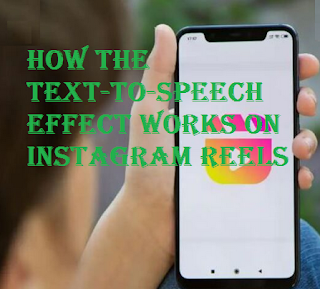
0 Komentar untuk "How the text-to-speech effect works on Instagram Reels"