How To Turn off Amber Alerts on iphone - Your iPhone comes equipped with the steering system, such as AMBER and emergency alerts. These alerts are sent to individuals by their carriers based on their location, and can be useful for a variety of reasons. On the other hand, if you think you are not going to use them soon or you get tired of seeing them on your device, you can always deactivate them.
In this tutorial, we will show you how to disable AMBER and emergency alerts on iPhone
What are AMBER and emergency alerts? AMBER and emergency alerts are alerts that the government considers important enough for its citizens to be aware of.
For example, if a child is abducted near you, you may receive an AMBER alert that gives you a description of the vehicle known to belong to the abductor so that if you see it, you can call and notify the police.
Also read: AppBox Pro, Super Complete Note & Calculate Application on iPad & iPhone
If you have a tornado watch in your area and tornadoes are making landings near you, you may receive an emergency alert telling you to take shelter in safety. In general, this is the essentials for what these alerts are used for. They are intended to help with public safety, but they are also an unnecessary feature to have activated on each and every one of your iPhones. Instead, you may want to limit the feature to just one of your iPhones, or none of them at all.
Note: Your carrier may or may not support this feature, but these alerts are strictly for iPhone users and do not appear on your iPad or iPod touch.
How To Turn Off AMBER or Emergency alerts on your iPhone
If you've decided that you would like to disable these alerts, and I can understand why, as the alert tone is quite annoying, the process is simple. Here are the steps:
- Launch the Settings app from the main screen and open Notifications preferences.
- Scroll down to where you see the Government Alerts heading and toggle the AMBER Alerts and / or Emergency Alerts switch to the off position.
You've got it! You will no longer be notified of AMBER and / or Emergency alerts when they appear. You can always reverse these settings if you change your mind about seeing them on your iPhone later.
Also Read: How To Scan Documents with Notes Application on iPhone and Ipad
Wrapping
In general, these alerts can be helpful and well-intentioned, but when you have more than one iPhone, or you just don't think you'll ever make use of notifications, you can always easily disable them with just a couple of switches in your settings app.
Would you like to leave your AMBER and emergency alerts on or off? Share the comments below!
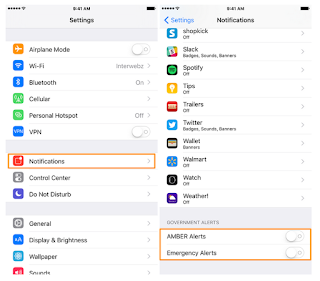
0 Komentar untuk "How To disable AMBER and emergency alerts on iPhone"