Tiktok enhancement filter - Now Tiktok users are having a lot of discussion about a filter called Tiktok enhance filter. Some of them said that with the Tiktok enhance filter, we can adjust the color and brightness percentage for several types of features such as face, eyes, nose and others.
However, with the discussion about Tiktok enhance filter, it turns out that someone feels confused about how to get an enhance filter on Tiktok. Because some TikTok users did a search with the name enhance filter, but they apparently couldn't find the filter they wanted, but they only found videos with #enhance filter
In this post the admin will explain how you can enhance the filter on TikTok, so you can make adjustments when you want to make a video so that the video you make can be more interesting.
In fact, the enhance filter is available directly at point, to be precise on the right side when you want to record. If you look carefully, you will find the words enhance, there you just have to tap enhance, after that you will see many icons at the bottom of the recording screen such as eyes, nose and others.
Please tap one of the icons, then you will see a horizontal line above the icon, please move the point from the horizontal line and you will see the results of the enhance filter on tiktok
Also read: How to get wrap time wrap filter tiktok
If you have searched thoroughly for the enhance filter but still can't find it, maybe your application is still not updated. Please update your TikTok application first, after you update it, now try to look again, it should enhance the filter already displayed on TikTok
That is the information admin can share about how to get enhance filters on TikTok. Hopefully this post is useful for those of you who need it.
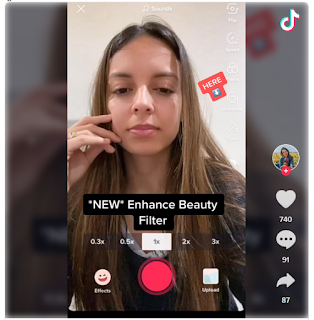
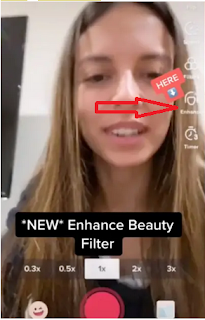
0 Komentar untuk "Tiktok enhance filter || How to get the enhance filter on tiktok"