Blue line filter tiktok - In this post the admin will share information about a TikTok filter that is currently virall, namely the time wrap scan filter tiktok. By using the time wrap scan filter on TikTok, you will see the scand process in the video in the form of a running blue line, and you can make a movement to follow the blue line so that it will produce a unique and funny video.
Time wrap scan filter Tiktok many also call it the Blue line Tiktok Filter, this is because when the scan process is running there you will see a blue line that shows the current scan process.
The results of the video made using the Tiktok Blue line filter are very unique, some even call it very strange. If you are still curious about the results of making a video using the Tiktok filter time wrap scan, then the admin recommends you try it yourself.
Also read: How To Get Split Mirror Filter TikTok
Also read: How to get the Neon Shadow filter Tikok ( Tattoo Filter tiktok )
Also read: How To Get Split Mirror Filter TikTok
Below the admin will share information about how to get the Tiktok Time Warp scan filter so you can see the process of the Tiktok Blue line filter yourself. For more details, please refer to the explanation below
How to get Blue line filter tiktok [time wrap scan filter tiktok]
How to get Blue line filter tiktok [time wrap scan filter tiktok]
- Open the TikTok app
- Enter the filter search, then type "Blue line"
- Tap and select a video collection, then tap 'time wrap scan'
- Now you tap on the Recording icon to carry out the recording process
- The camera will automatically point to your face, and the Tiktok Time warp scanning filter is active
- Please tap the recording process and try to do the movement according to your wishes, then you will see the results of the TikTok Time Warp Scan Filter
- Share the video recording to TikTok or save it to the gallery and upload it to the social media of your choice
By following all the steps above, now you have Blue line filter tiktok [time wrap scan filter tiktok], now you just have to do the recording and movement process according to what you want, then you will see the results of the Blue line filter tiktok [time wrap scan tiktok filters]
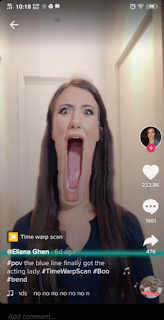

0 Komentar untuk "Blue line filter tiktok || How to get time wrap scan filter tiktok "