Trivia Instagram filters. Types of Instagram head quiz filters today are still a lot of choices for Instagram users, so many instagram filters are categorized as head quiz. Usually the Instagram head quiz filter when used then you will see the question in your head and you have to guess the answer correctly. One of the Instagram head quiz filters is the filter trivia Quiz Instagram
When you are playing guessing with friends using the Instagram trivia quiz filter, then you will see the question overhead and you will also see 4 answer choices, please answer from 4 of the most correct answers.
Instagram trivia filter is very cool to use to fill your free time at home, therefore the admin really recommends you to get an Instagram trivia filter quiz. Of course, to get it you have to add it manually, as usual you can add it directly from the filter manufacturer's collection (of course you have to know who made the filter, and you can also add it from the effect search menu.
How To Get Filter Trivia Quiz On Instagram
Below, the admin will explain about how to get the Instagram trivia quiz filter through the search for effects, for more details, please see the description below.
- Open your Instagram application and click on 'Your Story' in the upper left corner of your homepage.
- Slide all the filters at the bottom to the left so that you find the magnifying glass icon at the end that says 'Search for Effects'
- Click on the magnifying glass icon, then click the other magnifying glass icon in the upper right corner to find the filter.
- Please type 'Trivia Quiz' into the search bar.
- You will see many filters that contain the word 'trivia'
- Please click on the trivia quiz filter from Julienpsst? then click press 'Try' to try it
- If you want to save the Instagram trivia quiz filter, please click the down arrow icon to the right of the try button
Also read: How to get Cardi b Instagram filter
So this is a short tutorial on how to get Instagram Trivia Quiz Filter, hopefully this poastingan will benefit you, and you can fill your free time and play guessing with friends using the Instagram Trivia Quiz Filter
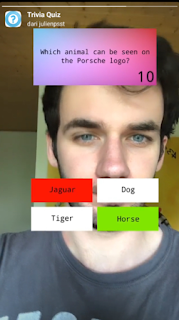
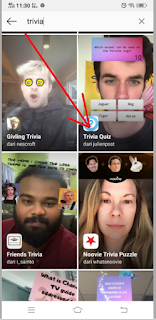
0 Komentar untuk "Trivia filter instagram | How to get the Instagram Trivia Quiz Filter"