Cameos features on Snapchat and How to use Cameo on Snapchat - Snap Inc. introduces a new feature, Cameos, and will be launched on December 18, 2019 on Snapchat. With Cameos, you can star in short looping videos that can be adjusted to your own face.
When you are excited, in love, restless, or just wanting to say hello, Cameos can adjust every mood. This feature can start a new conversation or provide a response that is personal, dynamic, and fun for your friends.
After Cameos is launched globally, you can find it in the stickers section of the Chat room. If your friend also activates it, you will see an option that displays you and your friends, - making it an invincible duet.
In addition, you can enter the desired text to write your own script. Snapchat presents features with 150 Cameos options, available on iOS and Android, and will increase more each week
With this feature you can give holiday greetings to the people you care about and keep the conversation going ahead of the new year.
For you meme fans, Cameos is a new way to create fun memes with your friends with a selection of images of grumpy cats, sunrise, and many others.
Here's how to use Cameo on Snapchat:
To make and send Cameos, first, you must take a selfie. You can change your selfie photo later or delete the photo.
How to take photos of Cameo Selfie On Snapchat:
1. Open the Chat room 💬
2. Click next to the Chat section and click below
3. Click Cameo and your selfie photo
4. Select 👥 if you want to activate Cameos for both
Want to change? You changed your cameo picture selfie on snapchat! To replace a selfie photo:
change your cameo picture on snapchat
1. Open the Chat room 💬
2. Click next to the Chat section and click below
3. Click Cameo and click 'More'
4. Click 'New Selfie' to take your new selfie photo
How to make and send Cameo picture on snapchat:
1. Open the Chat room 💬
2. Click next to the Chat section and click below
3. Select Cameo to act 🎬 (You can make two people in one Cameo if your friend activates it)
4. Click 'Send' to send it to your friends
That's a review of Cameos features on Snapchat and how to use Cameo on Snapchat, hopefully this post is useful for you, thank you.
When you are excited, in love, restless, or just wanting to say hello, Cameos can adjust every mood. This feature can start a new conversation or provide a response that is personal, dynamic, and fun for your friends.
After Cameos is launched globally, you can find it in the stickers section of the Chat room. If your friend also activates it, you will see an option that displays you and your friends, - making it an invincible duet.
In addition, you can enter the desired text to write your own script. Snapchat presents features with 150 Cameos options, available on iOS and Android, and will increase more each week
With this feature you can give holiday greetings to the people you care about and keep the conversation going ahead of the new year.
For you meme fans, Cameos is a new way to create fun memes with your friends with a selection of images of grumpy cats, sunrise, and many others.
Here's how to use Cameo on Snapchat:
To make and send Cameos, first, you must take a selfie. You can change your selfie photo later or delete the photo.
How to take photos of Cameo Selfie On Snapchat:
1. Open the Chat room 💬
2. Click next to the Chat section and click below
3. Click Cameo and your selfie photo
4. Select 👥 if you want to activate Cameos for both
Want to change? You changed your cameo picture selfie on snapchat! To replace a selfie photo:
change your cameo picture on snapchat
1. Open the Chat room 💬
2. Click next to the Chat section and click below
3. Click Cameo and click 'More'
4. Click 'New Selfie' to take your new selfie photo
How to make and send Cameo picture on snapchat:
1. Open the Chat room 💬
2. Click next to the Chat section and click below
3. Select Cameo to act 🎬 (You can make two people in one Cameo if your friend activates it)
4. Click 'Send' to send it to your friends
That's a review of Cameos features on Snapchat and how to use Cameo on Snapchat, hopefully this post is useful for you, thank you.
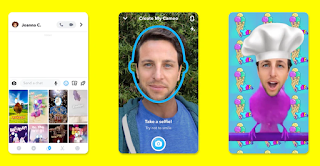

0 Komentar untuk "Cameos features on Snapchat and How to use Cameo on Snapchat"