Filter Pokemon Instagram, How to get Pokemon filters and what Pokemon are you Instagram - Instagram is now becoming a very well-known social media, besides being able to share photos and videos it turns out that on Instagram you can also get as many filters for you to use as you wish. Among those features we can use to play games, there are some filters that the admin has discussed such as: Blink at 6 instagram, Filter truth or dare
The Pokemon pokemon filter is one of the filters that you can find on Instagram where you can play with your friends, how to play it is almost the same as when we use the Instagram head quiz filter. So later you can play guessing pictures with your friends about what Pokemon you are, which Pokemon you filter.
Of course, with the Pokemon Instagram filter, this will add to your excitement when using Instagram and the time in using Instagram will feel faster because you are definitely absorbed in using Instagram Pokemon filters and later you will also know about which Pokemon are you filter
Filter Pokemon Instagram, How to get Pokemon filters and what Pokemon are you Instagram
If you are interested in getting pokemon instagram filters and want to know which pokemon are you filters, then please refer to the reviews below:
As usual when you want to get filters on Instagram, then you have to follow the filter maker account. The pokemon instagram filter is created by the @ hughesp1 account so you must first follow the @ hughesp1 account to be able to get the pokemon instagram filter, the detailed steps are as follows:
How to get and play truth or dare on Instagram story:
- Please open your Instagram account, then follow the account @ hughesp1
- you open Camera (when you want to make a story)
- If your steps are correct to follow the account @ hughesp1, then automatically the pokemon instagram filter will appear by itself, please select the pokemon symbol
- Please point the camera at your friend's face and start recording,
- Then you will see above your friend's head a Pokemon, please tell your friends to guess with the question what Pokemon are you?
- If the question is right or wrong, then you can continue the Pokemon guessing game with your friends
Pokemon Pokemon filters do not appear:
If you have followed the @ hughesp1 account but the Pokemon pokemon filter still does not appear, please follow the solution below:
- Clear Cache on your device
- You have to do the Instagram Application Update to the latest version
- Now you follow the pokemon instagram filter account, which is follow account @ hughesp1
- Restart your device
Also Read : How to Add Followers Instagram
That's the review from the admin about the Pokemon pokemon filter, by reading the review admin hopes you can now get the Pokemon pokemon filter and you will know what pokemon are you and which pokemon are you filter
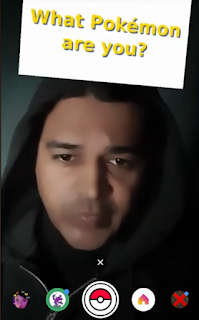
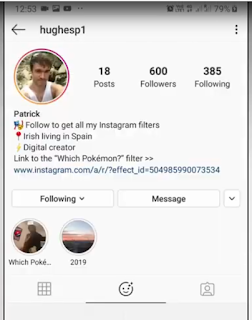

0 Komentar untuk "Filter Pokemon Instagram, How to get Pokemon filters and what Pokemon are you Instagram"