How to Sign Out iCloud Account on iPhone, iPad or iPod Touch - iCloud is a feature provided by Apple to the device either iPhone, iPad or iPod Touch. By using this iCloud iPhone users will more easily back up data and others safely on the Apple Cloud Server.
If you have activated or signed in on the Cloud server automatically all data will be backed up automatically, then how to sign out. In this case, where to do Sign Out, you must pay attention to the reason why it is done, the reason is by signing out iCloud, you cannot do Data Backup and this is very fatal because your data will be empty when doing a restore. It is recommended for those who want to Sign Out is the reason for selling or changing hands, with this you can protect the data that is on your iCloud me. for how to Sign Out an iCloud Account on an iPhone, iPad or iPod Touch. For complete information, you can read the following tutorial:
How to Sign Out iCloud Account on iPhone, iPad or iPod Touch on iOS 8
- First is to open the Settings Menu. Then select iCloud
- Then scroll down until you find the words "Sign Out"
- Then tap the button "Sign Out". A notification message will appear before deleting an iCloud account. Just select "Keep on My iPhone" or "Keep on My iPad" if you are an iPad user and don't want to delete your browser, contacts, and other data from your iOS device. If you prefer to delete safari browser data and contacts and other data you can choose the option "Delete from My iPhone" or "Delete from My iPad" if you are an iPad user
- Continue to the next step, where you are asked to enter an iCloud password, this is a confirmation if you agree to delete the iCloud account
- Then the sign out process will run until it finishes. If you have succeeded in deleting an iCoud account then it will appear as a Login menu on your iOS device
Also Read: Error 53 iphone, this is the cause
Very easy isn't it? However, just as a suggestion do not ever do to Sign Out iCloud because with Sign Out means you do not sync data to the Server so that when your iPhone crashes nothing can be returned, except Sign Out done when selling or changing hands to other people , this is done so that the iCloud account is not misused.


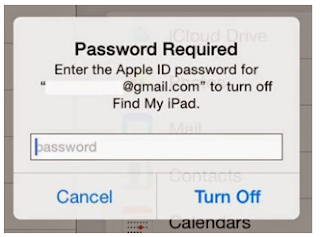

0 Komentar untuk "How to Sign Out iCloud Account on iPhone, iPad or iPod Touch"